An overview of your survey statistics is available in the statistics of each mailing it was part of. In the mailing statistics, you'll see the total answers for that mailing against the total of answers you have cumulated for this survey so far. You'll also be able to access the full list of contacts that answered your survey, all mailings combined, by clicking on the underlined number.
To learn how to access the statistics of a previous mailing, click here.
To learn how to access statistics for a mailing done with an automated scenario, click here.
There are two ways to gain more detailed statistics about your survey:
- By the micro survey module:
From the fast access bar on the left of the screen, select the "Micro surveys" module. Go to the "Survey" tab to see your active surveys or "Archived surveys" for archived surveys. Click the action menu at the left of the survey and select "Statistics".
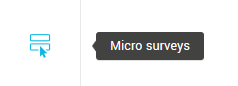

- By the complete statistics of a previous mailing or the statistics of an automated marketing scenario:
Under the "Surveys in the mailing" title, select the action menu on the right of the survey and select "Statistics".
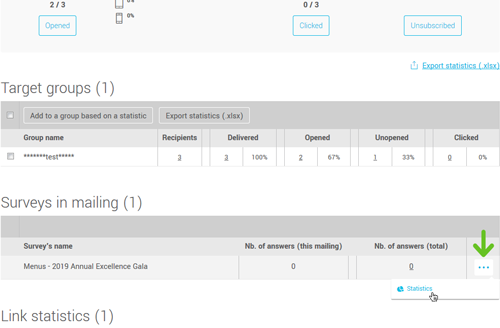
Here are the available statistics:
- The number of contacts who received your survey;
- The total of answers obtained and the list of your contacts;
- The general response rate for your survey;
- Statistics by answer: Number and list of contacts that clicked on each answer and the response rate on the total number of people who responded;
- The mailings in which your survey was used and access to their statistics.